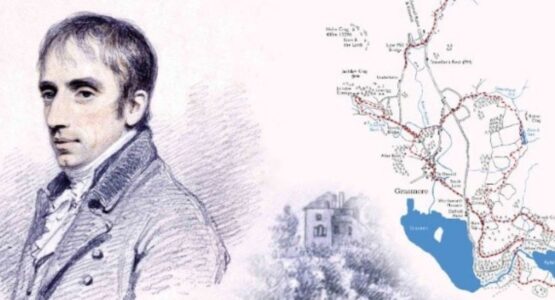Date
Tuesday 4 November
Tickets
Complimentary
Registration
Please use the form below to book.
Guests
You’ll be given a link to the event and members of your household are welcome to join the call (this means these guests will be with you on camera and using the same device/Zoom account).
General information
For further information or if you have any enquiries, please contact the Development Office on 01223 338700 or at development@joh.cam.ac.uk.
Booking deadline
Monday 3 November
Modern London’s Storytelling with Data
The Johnian Society would like to invite you to it’s next virtual event. Join us to hear Dr Yijing Li (2008) explore several case studies on urban data storytelling in London.

Yijing completed her PhD in Geography of Crime at St John’s in 2008. She is now a Senior Lecturer in Urban Informatics at King’s College London, and the Director for Centre for Urban Studies and Progress (London).
The talk will cover topics of broad public interest, including air pollution, emergent medical services, crime and policing, and transport. Through rich data mapping and visualisation, Yijing will demonstrate how data-driven narratives can move beyond technical insights to create meaningful, evidence-based social impact.
Tamiza Tudor (2020) will moderate Yijing’s talk. After a BA in French and German at UCL, and an MA in Russian Studies at the Higher School of Economics, Tamiza earned an MPhil in Social Anthropology at St John’s. Following two years with Teach First, she now heads Social and Cultural Anthropology at Hockerill Anglo-European College.
To register, please use the booking form below.
How to make the most of our virtual events
Find a quiet, private spaces
It’s important to find a quiet space to listen to the talk in order not to be disruptive to others while your microphone is on.
Always mute your microphone if you are not speaking
This ensures you enter the talk quietly and that any background noises that could be distracting to the speaker and other participants are now inaudible. To “mute” yourself, click the “Mute” button (microphone). A red slash will appear over the microphone icon indicating that your audio is now off.
Raise your hand
During the Q&A session, click on the icon labelled “Participants” at the bottom centre of your PC or Mac screen. At the bottom of the window on the right side of the screen, click the button labelled “Raise Hand.” Your digital hand is now raised, and the moderator will tell you when it’s your turn to ask your question.