Date and Time
Wednesday 17 December
12.30-1.30pm GMT
Tickets
Complimentary
Registration
Please use the form below to book.
Guests
You’ll be given a link to the event and members of your household are welcome to join the call (this means these guests will be with you on camera and using the same device/Zoom account).
General information
For further information or if you have any enquiries, please contact the Development Office on 01223 338700 or at development@joh.cam.ac.uk.
Booking deadline
Tuesday 16 December
Remembering Manmohan Singh and his impact on St John’s
December 2025 will mark a year since the loss of one of St John’s College’s most famous recent alumni: Dr Manmohan Singh (1955), former Prime Minister of India. Join us for this special virtual event to learn about his links to and lasting impact on the College.
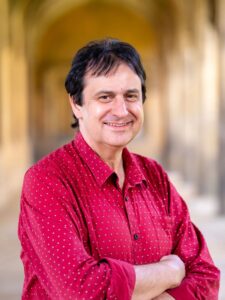
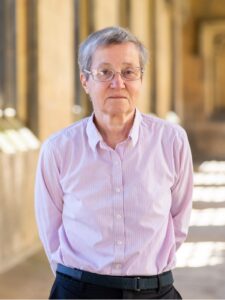
Fellows Dr Matthias Dörrzapf and Dr Sue Colwell will kick off the event with a recap of Dr Singh’s connection to the College and a brief overview of his life after St John’s. They were instrumental in establishing and overseeing the Manmohan Singh Scholarship, which covered fees for many postgraduate students from India from 2008-18.

Dr Singh’s daughter, Professor Amrit Singh, followed in his footsteps when she came to St John’s as an Economics undergraduate in 1989. She is now Professor of Practice and Faculty Director, Rule of Law Lab at New York University School of Law. Amrit will provide a personal glimpse into Dr Singh’s years as a student at St John’s, the family’s links to the College, and the significance of the Manmohan Singh Scholarship to their family.

Then we will hear from five of the Manmohan Singh Scholarship recipients: Dr Niladri Banerjee (2008, Associate Professor of Physics at Imperial College London), Dr Shruti Badhwar (2009, Co-Founder and CEO at Reincarnate, USA), Dr Rohit Chikkaraddy (2014, Assistant Professor and UKRI Future Leaders Fellow at the University of Birmingham), Dr Arya Thampi (2015, Publishing Ethics Expert at Elsevier) and Dr Karthick Murukesan (2017, Staff Device Engineer at Power Integrations, USA). They will share how the scholarship impacted them, what they studied at St John’s and what they’re doing now.
Bookings for this event have now closed.
How to make the most of our virtual events
Find a quiet, private spaces
It’s important to find a quiet space to listen to the talk in order not to be disruptive to others while your microphone is on.
Always mute your microphone if you are not speaking
This ensures you enter the talk quietly and that any background noises that could be distracting to the speaker and other participants are now inaudible. To “mute” yourself, click the “Mute” button (microphone). A red slash will appear over the microphone icon indicating that your audio is now off.
Raise your hand
During the Q&A session, click on the icon labelled “Participants” at the bottom centre of your PC or Mac screen. At the bottom of the window on the right side of the screen, click the button labelled “Raise Hand.” Your digital hand is now raised, and the moderator will tell you when it’s your turn to ask your question.
