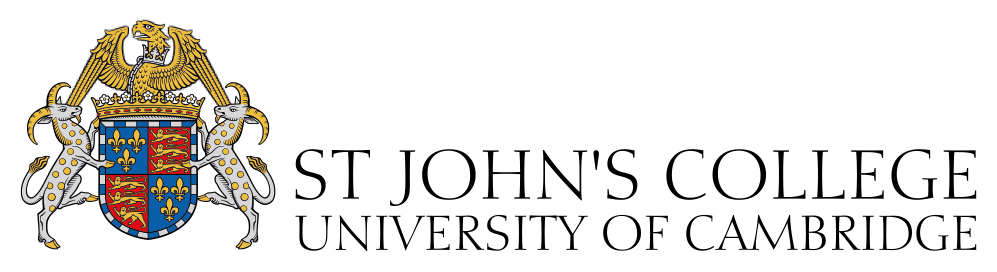Let’s Talk Academia with Professor Tuomas Knowles
Misbehaving proteins and their role in dementia
The first session of the series of online conversations titled ‘Let’s Talk Academia’ was hosted back in April last year. Since then, Professor Tim Whitmarsh, Dr Martin Worthington, Dr Joana Meier, Dr Helen McCarthy, Professor Eric Miska and Professor Richard Samworth have hosted well-attended and engaging talks for Johnians.
Following the success of these events, we’re delighted to announce that St John’s academics will continue to host virtual talks for alumni this year. Grab a drink and join Professor Tuomas Knowles to learn more about his areas of expertise and research!
The programme will be updated regularly, so please keep an eye on the events programme, your email and Johnian Hub for speaker announcements.
Make the most of virtual events
Find a quiet, private space
It’s important to find a quiet space to listen to the talk in order not to be disruptive to others while your microphone is on.
Always mute your microphone if you’re not speaking
This ensures you enter the talk quietly and that any background noises that could be distracting to the speaker and other participants are now inaudible. To ‘mute’ yourself, click the ‘Mute’ button (a microphone symbol). A red slash will appear over the microphone icon indicating that your audio is now off.
Raise your hand
During the Q&A session, click on the icon labelled ‘Participants’ at the bottom centre of your PC or Mac screen. At the bottom of the window on the right side of the screen, click the button labelled ‘Raise Hand’. Your digital hand is now raised, and the moderator will tell you when it’s your turn to ask your question.